Product Description
WooCommerce FrontEnd Pro plugin helps to manage all the shop-vendor’s products, their product orders, profile settings and other WooCommerce settings from the front-end of your site. No back-end access required for the shop-vendors to set up his own products and profile settings on your site.
This add-on also have feature of shop-vendors registration, shop-vendors front-end login and all WooCommerce plugin feature.
This offers customers a higher number of products from different sellers.
It’s a complete package for the shop-vendors to manage everything regarding their products, their profile, there WooCommerce settings along with the PayPal payment settings. Adding, editing, updating, trashing and permanently deletion of product feature is also available. User can view their product orders with different view options as completed, pending, processing, on-hold and all orders. Shop-vendor can also view the information of the product buyer. Profile edit, WooCommerce settings such as billing and shipping address and PayPal account setting option is also available.
This plugin have feature to instantly pay shop vendors their commission when an order is completed using PayPal Adaptive Payments.
To use this add-on feature just use this [“woo_frontend_product_manager“] shortcode on any page where you want to show frontend dashboard for shop vendors and the whole setup for shop vendor will be done automatically.
For payment process, we have added PayPal Adaptive Payments gateway inside checkout tab of WooCommerce settings so please fillout your PayPal details there and make sure you have enabled this( Adaptive Payments PayPal By WFPM ) gateway.
Version: 1.6
Features
- Vendor can login from the frontend login form.
- Front-End Vendor Registration – Non-registered vendor can register themself using the registration form available as one the add-on feature.
- Profile management in front end – Vendor can view and update his profile along with his avatar image and password.
- Product management in front end – Vendor can add, edit, update, trash and delete his own products with all the available options in woocommerce.
- Order listing in front end – Vendor can view their product order. They can also view the user full information who has order their products.
- Vendor can update their billing, shipping address and also paypal account info.
- Added media section for upload images(Profile pic, product and gallery images) using WP media library.
- Vendors can only manage their own media library, they can’t access uploaded images of other sellers/admin or any user.
- Added vendors as Custom Role “shop-vendor”. Only Shop vendor user able to add products from front-end, other users are not.
- Duplicate products functionality for vendors in front-end.
- Option in backend for allow vendor to add category or not for products from front-end.
- Added “Sale Price Dates” option in front-end.
- Added tool-tip on product options.
- Admin have option for allow vendors to publish products immediately or vendors can submit products for admin review.
- Vendors can add products as simple product types.
- Admin can set Commission Rates as default/per vendor/per product commission rate.
- Admin can set option to give or not shipping cost to vendors for each order.
- Admin can set option to give or not tax to vendors for each order.
- Shipping management for below shipping methods:
- Flat rate (Per order, per item)
- International Delivery (Per order, per item)
- Local Delivery (Fixed amount per product)
- Pagination, sorting and searching functionality on product and order listing pages.
- Added shipping tab for choose shipping classes for product.
- Added Advanced options: Purchase Note,Menu order,Enable reviews.
- Added Custom field – fetch inserted custom fields and add new custom fields
- 6 Months Free Technical support.
Compatibility
This Add-on is compatible with following WordPress and WooCommerce Versions.
WordPress : 4.4.2
WooCommerce : 2.5.1
Installation
Installation of WooCommerce FrontEnd Pro plugin is very easy, You need to have a running WordPress CMS and WooCommerce plugin installed on your store. You can install this plugin in 2 ways: from WordPress dashboard, or using FTP tool.
A. Installing via FTP Server
Please follow these steps
– Unzip woocommerce-frontend-product-manager.zip file
– Connect to your server via FTP
– Navigate to /wp-content/plugins/ on your server
– Navigate to location of files you extracted in step 1
– Upload folder “woocommerce-frontend-product-manager” to your server /wp-content/plugins/
– To activate the newly installed plugin navigate to Appearance > Plugins select the WooCommerce Frontend Product Manager and click Activate
– After install, activate the plugin and check your new WooCommerce Frontend Product Manager
B. Installing from WordPress Dashboard
Please follow these steps
– Navigate to Appearance > Plugins
– Click “Add New” and then “Upload Plugin”
– Navigate to woocommerce-frontend-product-manager.zip and click Install Now
– To activate the newly installed plugin navigate to Appearance > Plugins select the WooCommerce Frontend Product Manager and click Activate
– After install, activate the plugin and check your new WooCommerce Frontend Product Manager
Note: Getting help for installing WordPress , please see the WordPress Codex – http://codex.wordpress.org/Installing_WordPress.
Demo: //wfpm14.woocommercefrontend.com/wfpm/
User: vivacity
Pass: vivacity@123










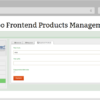
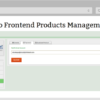

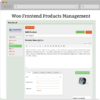

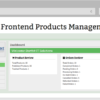

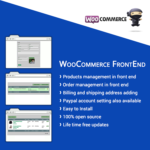



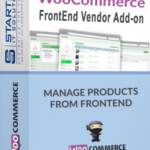
 Phone:
Phone: