Product Description
WooCommerce FrontEnd Vendor Add-on plugin helps to show all the shop-vendor’s products on a individual profile page. Admin user can also list all vendors’s shop in a page with their name and avatar image.
WooCommerce FrontEnd Vendor Add-on is an extension of WooCommerce Frontend Pro Plugin that allow you to manage listing of all vendor’s store and their individual store pages.
This plugin have two default pages(“ShopVendors List” & “Vendor’s Store”) which will be published when plugin installed. These pages have shortcode for listing of all vendor’s store and their individual store pages.
You can also use these below shotcodes on your any other pages for listing of all vendor’s store and their individual store pages.
– List of all vendor’s store : [ShopVendors List]
– Vendor’s individual store : [vendor_store]
Version: 1.1
Features
- A new page where you can see all vendors of you store with their storename and avatar image.
- All vendor will have a individual store profile page where he will show his shop banner, contact details and his product list.
- Vendor user can show his contact details (Email,phone,Website link on his shop profile page)
- This will only work with Woocommerce FrontEnd Pro plugin.
Admin user can:
- Have an authority to enable/disable all sections (About Me, Categories, Store Location, Contact Me) to display inside sidebar for shop-vendor’s store.
- Choose page (where “Vendor’s individual store” shortcode added) for link both pages.
- Enable/disable Email notification for Admin when visitor send email to any shop-vendor.
- Add/Edit default no of products per page on Vendor’s store.
- Add/Edit default no of Shop-Vendors per page on store listing page.
Shop Vendors can:
- Add/Edit logo or profile image
- Add/Edit store name
- Add/Edit store description
- Add/Edit store banner image
- Add/Edit store location
- Add/Edit Contact detail
- Add/Edit social media links
- Get instant notification email for any query from visitors.
These all above options will be automatically added inside profile edit page of vendor’s front-end dashboard which is coming from “WooCommerce Frontend Pro” plugin.
For User:
- View all shop vendors List.
- Visit individual vendor store page to view info.
- All products of respective store will be display.
- Filter product according to categories.
- Send message to shop vendor if have any query.
Short-codes Available:
We have added default pages (“ShopVendors List” & “Vendor’s Store”) which will be published when plugin installed. These pages have shortcode for listing of all vendor’s store and their individual store pages.
You can also use these below shotcodes on your any other pages for listing of all vendor’s store and their individual store pages.
List of all vendor’s store : [vendors_list]
Vendor’s individual store : [vendor_store]
Compatibility
This Add-on is compatible with following WordPress and WooCommerce Versions.
WordPress : 4.4.2
WooCommerce : 2.5.1
Installation
Installation of WooCommerce FrontEnd Pro plugin is very easy, You need to have a running WordPress CMS and WooCommerce plugin installed on your store. You can install this plugin in 2 ways: from WordPress dashboard, or using FTP tool.
Please follow these steps:
– Unzip wfpm-shop-vendors.zip file
– Connect to your server via FTP
– Navigate to /wp-content/plugins/ on your server
– Navigate to location of files you extracted in step 1
– Upload folder “wfpm-shop-vendors” to your server /wp-content/plugins/
– You must have WooCommerce Frontend Product Manager Plugin to use this add-on
– After install, activate the plugin and you will get a new tab in WooCommerce Frontend Product Manager
Demo: http://vendor.woocommercefrontend.com/
User: vivacity
Pass: vivacity@123


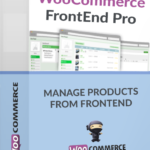

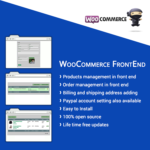


 Phone:
Phone: