Facebook Comments Pro WordPress Plugin is a easy to use Facebook Comments plugin for your website. It`s a social plugin for enabling Facebook users to comment on your blog site. There are many options for enable Facebook comments on posts/pages/home and also you can control accessibility of it on pages of your website. In this admin can get email notification when a new comment posted on your blog website. There is also option available to migrate the Facebook comments data into the WordPress Own database.
Features
Facebook notification on Timeline.
Email notification to the user.
Facebook comment save into the wordpress database.
Hide/show Facebook comments on posts/pages/home page.
You can customize Width of comment box.
You can choose color scheme (Light or Dark)
Use HTML5 or XFBML versions of Facebook comments.
Moderation option is also there.
You can control accessbilty of comment box on pages.
Shortcode for templates or posts/pages/home page.
Feature for remove wordpress default comment form on posts/pages.
Multi-languages support is also available.
Option for select Facebook comment box language from a bunch of different languages to display Facebook comment box into your native language.
POT file is added for plugin translation into your languages.
Compatibility
This version of the plugin is compatible with the latest version of the wordpress that is 5.x.
Installation
Installation of Facebook comment by vivacity Pro plugin is very easy. You can install this plugin in 2 ways: from WordPress dashboard, or using FTP tool.
A. Installing via FTP Server
Please follow these steps
– Unzip facebook-comment-by-vivacity-pro.zip file
– Connect to your server via FTP
– Navigate to /wp-content/plugins/ on your server
– Navigate to location of files you extracted in step 1
– Upload folder “facebook-comment-by-vivacity-pro” to your server /wp-content/plugins/
– To activate the newly installed plugin navigate to Appearance > Plugins select the Facebook comment by vivacity Manager and click Activate
– After install, activate the plugin and check your Facebook comment by vivacity Settings.
B. Installing from WordPress Dashboard
Please follow these steps
– Navigate to Appearance > Plugins
– Click “Add New” and then “Upload Plugin”
– Navigate to facebook-comment-by-vivacity-pro.zip and click Install Now
– To activate the newly installed plugin navigate to Appearance > Plugins select the Facebook comment by vivacity Manager and click Activate
– After install, activate the plugin and check your Facebook comment by vivacity settings
Facebook Comments Pro WordPress Plugin
0 comment
February 25th, 2016
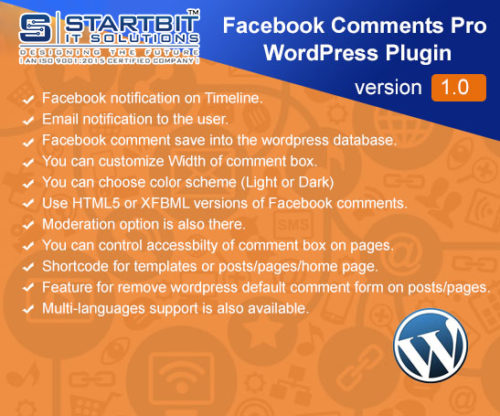

SKU: vcwpfcp
Category: WordPress Plugins
Tags: Facebook, Facebook Comment Plugin, Facebook comments, Facebook Comments Notification, FB comment Notification, FB Comments, FB comments Pro plugin
-
Description
- Facebook notification on Timeline.
- Email notification to the user.
- Facebook comment save into the wordpress database.
- Hide/show Facebook comments on posts/pages/home page.
- You can customize Width of comment box.
- You can choose color scheme (Light or Dark)
- Use HTML5 or XFBML versions of Facebook comments.
- Moderation option is also there.
- You can control accessbilty of comment box on pages.
- Shortcode for templates or posts/pages/home page.
- Feature for remove wordpress default comment form on posts/pages.
- Multi-languages support is also available.
- Option for select Facebook comment box language from a bunch of different languages to display Facebook comment box into your native language.
- POT file is added for plugin translation into your languages.
-

-

-
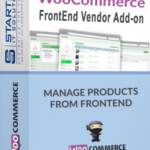
-
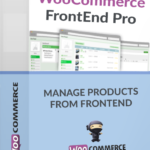
Rated 4.25 out of 5
$99.00
Add to cart
-
Sale!

-
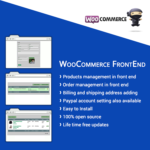
Rated 5.00 out of 5
$49.00
Add to cart
$11.00
Product Description
Facebook Comments Pro WordPress Plugin is a easy to use Facebook Comments plugin for your website. It`s a social plugin for enabling Facebook users to comment on your blog site. There are many options for enable Facebook comments on posts/pages/home and also you can control accessibility of it on pages of your website. In this admin can get email notification when a new comment posted on your blog website. There is also option available to migrate the Facebook comments data into the WordPress Own database.
Features
Compatibility
This version of the plugin is compatible with the latest version of the wordpress that is 5.x.
Installation
Installation of Facebook comment by vivacity Pro plugin is very easy. You can install this plugin in 2 ways: from WordPress dashboard, or using FTP tool.
A. Installing via FTP Server
Please follow these steps
– Unzip facebook-comment-by-vivacity-pro.zip file
– Connect to your server via FTP
– Navigate to /wp-content/plugins/ on your server
– Navigate to location of files you extracted in step 1
– Upload folder “facebook-comment-by-vivacity-pro” to your server /wp-content/plugins/
– To activate the newly installed plugin navigate to Appearance > Plugins select the Facebook comment by vivacity Manager and click Activate
– After install, activate the plugin and check your Facebook comment by vivacity Settings.
B. Installing from WordPress Dashboard
Please follow these steps
– Navigate to Appearance > Plugins
– Click “Add New” and then “Upload Plugin”
– Navigate to facebook-comment-by-vivacity-pro.zip and click Install Now
– To activate the newly installed plugin navigate to Appearance > Plugins select the Facebook comment by vivacity Manager and click Activate
– After install, activate the plugin and check your Facebook comment by vivacity settings
Note: Getting help for installing WordPress , please see the WordPress Codex – http://codex.wordpress.org/Installing_WordPress.
You may also like…
WooCommerce Product Customizer
$5.00 Add to cartWooCommerce Social Buttons and Product Badges Plugin
$20.00 Add to cartWooCommerce FrontEnd Vendor Add-on
$29.00 Add to cartRelated products
WooCommerce FrontEnd Pro
WP Social Extreme WordPress Plugin
$29.00Original price was: $29.00.$9.99Current price is: $9.99. Add to cartWooCommerce FrontEnd