Product Description
Show your latest tweets on your Magento store by using Latest Twitter Tweets Pro Extension for Magento.Twitter Tweets Pro Extension is improved version of Twitter Tweets Extension. Twitter Tweets Pro Extension is compatible with oAuth and the Twitter API 1.1 version.
Latest Twitter Tweets Pro Features:
- You can enable and disable Extension
- Shows Latest Twitter Feeds
- Featured with latest oAuth 1.1 API
- You can manage number of Tweets
- Using twitter username
- Linkup # and @ tags from your Twitter Feed
- Shows Follow twitter button
- Options for open the links in same or in new window
- Option to show Tweets in Left or Right sidebar of your magento store
- Options to style links,text,images in Tweets
- Custom CSS option to put from Admin, no need to edit CSS files
- Free Technical support
Instructions to Configure Latest Twitter Tweets Pro:
For getting your API credentials from Twitter please follow these simple steps:
1. Go to http://dev.twitter.com and login using your normal twitter account username/password
2. Click on your logo (top right) and then click on My Applications
3. Create a new application – filling in your website and company details
4. Go to your application page and click “create my access token”
5. Use your consumer key, consumer secret, access token, and access token secret into your Twitter / oAuth settings above
If You like ours Latest Twitter Tweets Pro extension then Please follow us on https://twitter.com/vivacityIT
If you want to display your latest tweets anywhere in your template files then you can use the following code:
echo Mage::app()->getLayout()->createBlock('tweetspro/tweets')->setTemplate('vivacity/tweetspro/blank.phtml')->toHtml();
If you want to display your latest tweets anywhere in your static block OR CMS pages then you can use the following code:
{{block type="tweetspro/tweets" name="right.tweets" template="vivacity/tweetspro/blank.phtml"}}
Note: If you are using Magento 1.9.2.2 then after installation of Twitter extension please go on Admin Panel > System > Permissions > Blocks > Add New Block. Now please enter ‘tweetspro/tweets’ in ‘Block Name’ field and choose ‘Yes’ in ‘Is Allowed’. It’s recommended to display latest tweets static block OR CMS pages.



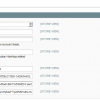













 Phone:
Phone: