Product Description
Ajax Layered Navigation Filter Extension extends default layered navigation and enhances it with beautiful and fast AJAX approach with check box and price slider. The extension gets all the category products from the server in a background mode, and then uses AJAX to sort and filter the products directly in the browser, without additional server request or page reload. This gives a significant speed increase.
Ajax Layered Navigation Filter Extension is one of the best fully featured Magento extension that can be easily managed from the back-end from your Magento Store. It allows you to filter Products by Categories, Price, Custom attribute like color,size,brand or Featured products on category pages, Search and Advanced search pages by SEO Friendly url. This Extension optimizes and improves navigation of your online Magento store. Using this extension you can filter multiple attributes and attributes values at a time.
Ajax Layered Navigation Filter Extension makes your layered navigation more flexible, user-friendly! and efficient. This also provides an impressive price bar that is Ajax based so customers don’t need to wait for the page reload.
This extension enable your customers to select product parameters and attributes with ajax without page refresh and customer can quickly narrow down for the right product he wants to get.
Ajax Layered Navigation Filter Extension Features
- Easy to install and manage from backend.
- Search by Categories, price and custom attributes.
- Search by SEO friendly Url.
- All Browser Compatible
- Based on AJAX so no Page reload
- It uses nice Price Slider control.
- It shows the attributes in a checkbox, and links
- Show icons for colors
- The extension’s functionality is 100% Open Source
- SEO friendly (doesn’t create duplicate content)
- No rewrites, no template patches
- Boosts user customers experience.
This extension uses magento default javascript libraries so there is no conflict issue arise with other extensions and we have created it as separated module so that there is no changes occur at the time of Magento updation or theme updation.
Please logout and login again in the admin backend after installing the extension. Because it avoid the issue 404 error. Magento load all configuration file at the time of login and after installing the extension you need to logout from magento so that changes are reflected in admin panel.
SEO BENEFITS of Ajax Layered Navigation Filter Extension
This module removes all the links generated from layered navigation and therefore, it allows you to provide best customer experience without comprising search engine rankings.
Installation
System Requirements
Magento version 1.4.x or higher
PHP version 5.2.0 or higher
Installation through Magento Connect
With these steps you will be able to install the Magento Ajax Layered Navigation in your website.
Extract the .tzg file from the zip file you have downloaded.
Disable all caches under “System > Cache Management” and make sure Magento Compilation is disabled under “System > Tools > Compilation”. This is necessary to avoid any caching problems after the installation of an extension.
Log into your Magento Connect Manager with your admin credentials.
Select the .tzg file you have extracted in step one in the browse field under the option “Direct package file upload” as shown below and then click the upload button.
Wait until the upload and installation process is finished and click the refresh button below the command line textarea afterwards.
Go the http://www.yourdomain.com/admin/ where yourdomain.com is the URL where your Magento installation is located. If you are already logged in to the backend please log out and login again as this will prevent you from getting a 404 error on the extension pages due to permissions that have not been set for the logged in user. After logging in you can enable your cache settings under “System > Cache Management” and if used enable Magento Compilation under “System > Tools > Compilation”. The installation is now completed. You can view the extension in menu “System -> configuration ->Vivacity Extension-> Vivacity Seo”.
DEMO: Link

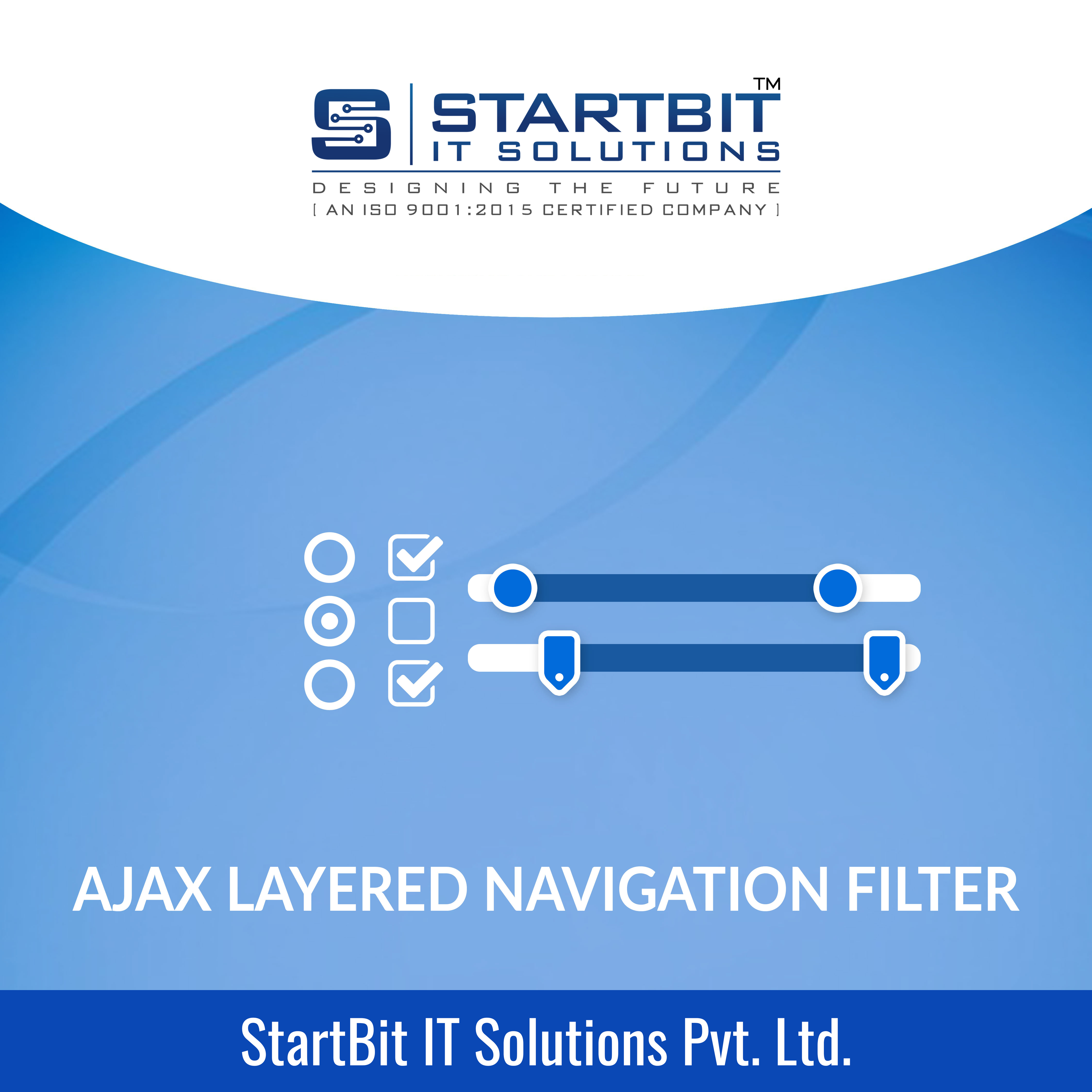

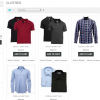
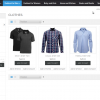







 Phone:
Phone: